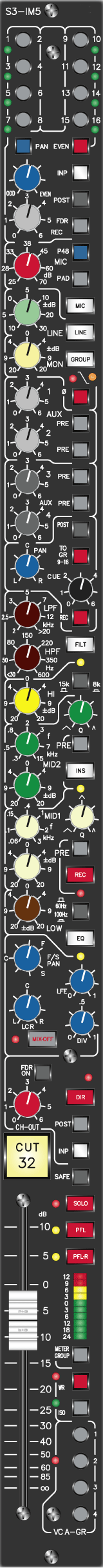The S3-IM5 is the most important input module of the SRC51 surround console. In addition to the surround panoramic section and the original adt-audio Equalizer a group amplifier is included. A mic preamp can be installed. The QuinMod (quasi inline module) IM5 allows recording and monitoring at the same time.
The Input Section contains the amplifiers and selection switches for the 4 available inputs. The Mic Input can be optional installed or upgraded at any time. The Line Input is actually a DI Input for pick ups and keyboards. The Tape-Monitor Input is the normal input for the output of the DAW system. The Group Master Input assigns the internal group master amp to the channel.
We recommend that you open the Block Diagram of the input output section in an additional window HERE.
In addition to the internal Processing Stages, Filter, Equalizer, and Insert, it is possible to install External Processing Devices in the Meterbridge.
Recording Mode:
The Quasi Inline Module offers the choice to be used for Monitoring and Recording at the same time. Several different ways are possible. The Group Routing system offers the choice of the random assignment of 16 groups that can be used for recording, audio grouping and floating aux sends.
The Channel Output is acutally the output of the Group, which is assigned to the channel but it can used in several different ways.
The Main Fader is a VCA section that includes an automation interface and VCA groups. This section includes the CUT function, the SOLO system and the PFL.
The Surround Panoramic Section is fully featured and drives the main 5.1 mix bus.
Beside the 4 mono aux Sends and the stereo cue send, there are several possibilities to arrange additional, floating aux sends.
A LED Metering is included in the channel. Additional Mono and Stereo Meters can be installed.
The Input Section
Three external inputs and the internal group buss amp are available. The input selection considers the special record mode of the channels, which converts the standard structure into a quasi-inline layout that allows you to use the same channel for recording and monitoring at the same time.
back to top
The Mic Input
Since a mic pre-amp is definitely not needed in every channel in most studios, this section of the IM5 surround module is an option. As a high quality mic pre-amp is always one of the expensive parts of an input module, the cost of the entire console can be considerably reduced by using only the amount of mic pre-amps that are really needed. The necessary controls for the mic pre; gain control, input pad switch and phantom power switch, are always supplied as part of the basic channel. Everything else is on a separate plug in board, which includes the complete electronic circuitry and the expensive Haufe made input transformer as well. The channels can be supplied with or without this pre-amp module installed. It is possible to upgrade channels at any time by installing the plug in board.
The maximum gain is 70dB, the control range covers 45dB, and the additional input gain of 25dB makes it possible to use the mic input for line level signals since the gain range, with pad is from 0 to 45dB. The transformer and the entire circuitry is identical to that of the Toolkit channel strip and most of the 5MT series mic pre-amps. The pristine sound, and the ultra low noise floor performance, (typically - 131dBA input referred), and the extreme headroom are proven quality in thousands of units. Unlike other mic pre-amps, the noise performance using low gain settings remains very good (better than -129.5dBA @ 40dB gain).
back to top
The Line Input
The Line Input, which is a standard feature can actually be used for keyboards, samplers and similar units, and for the direct input from Hi Z instrument pick-ups. As the IM5 surround module has an additional monitor input for the output of the DAW system, it makes sense to optimize the line input for this purpose. It has a very high input impedance that leaves the sound of pick-ups and keyboards with unbalanced output unchanged. The input is electronically balanced and the gain range of + 30/-10 dB allows connection of almost any source - from a guitar pick-up to the speaker output of a bass amplifier. Ground lift and balance/unbalance switches are not integrated in the module since this would limit the compatibility of the frame slots for other module versions, however, these functions can easily be implemented with a simple cable.
back to top
The Tape / Monitor Input
This input is actually the main input of the module. It is used for the converter outputs of the DAW system, or the tape return inputs. The monitor input is electronically balanced, has a medium input impedance, and it's own, separate gain control, covering a range of +/- 20dB. If the module is used as group master, this gain control operates as the group gain.
The Group Master Input
The output of the group master buss amp, that is part of every module is available at the input selection stage.
The Input Selector
If none of the input select switches are pressed, the Tape / Monitor input is active. The Group switch is located before the tape gain amplifier. In Group mode, the entire channel with all the processing stages and sends is an audio group master. If the Group switch is activated with the module In Record Mode, (see chapter about the record mode for details), the group input is routed to the main fader section. This allows you to use the channel fader as a group master, while the input amplifiers, the processing and routing stages are used for recording.
LINE switches the channels input from Monitor / Group to the Line input. MIC overrides the line switch and selects the mic pre. An internal jumper can bridge this switch to avoid mistakes if the mic pre is not installed.
The selected input drives the processing stages via the phase reversal section.
back to top