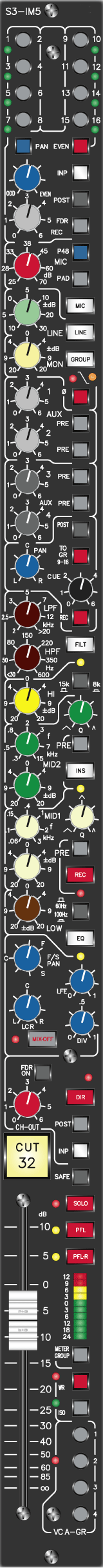The quasi Inline Module (QuinMod) S3-IM5 can be used for recording on a DAW track AND for monitoring a track at the same time. It is possible to record many tracks at a time with only a few channels. The QuinMod principle offers most of the features of an inline module at the price of a conventional input channel .
The Quasi Inline Module QuinMod offers the choice to be used for Monitoring and Recording at the same time. Several different ways are possible. The Group Routing system offers the choice of the random assignment of 16 groups that can be used for recording, audio grouping and floating aux sends.
open Block Diagram in new Window HERE
The Record Switch
All consoles that have conventional non inline modules have one major problem. As soon as you start to make a multitrack recording, you need to have another channel for monitoring available. This means that if you are recording many inputs at the same time, you will additionally need as many channels as you are recording just for monitoring. If you are not recording more than one track at a time this is definitely not a big problem. This problem led to the development of the inline module that combines both sets of features - simultaneous record and monitor - into one module. This is still a standard design feature of most purpose built, music production consoles. It is highly efficient, assuming appropriate routing capabilities, since both sections of the module can be used in the final mix-down. With all the advantages of the inline design, it has two major down-sides; the operation of a complex inline module is not very easy. A lot of switches and control functions have to be considered, and some consoles offer a status switching system that can actually add to the complexity of operation. The second problem is that a standard inline module that actually contains two separate channel strips, which share the processing stages and sends, is always much more expensive than a 'split' type channel layout.
In order to keep the cost of the system as low as possible and to make the operation as simple as possible, we designed the IM5 input module basically as a 'split' module with additional features that make it possible to use one channel for recording and monitoring at the same time and to use the 16 routing busses not only for recording but for audio subgrouping as well.
The design idea behind the IM5 channel that we call QuInMod (Quasi Inline Module) is in fact not new, and comes from consoles designed during the early days of multitrack recording. The Insert send was used to drive the multitrack input and the entire input and processing section of the channel was used for the recording path only. The output of the track is connected to the insert return, so the monitor signal is routed to the main fader section. This design has some down-sides of course, but it is simple to operate, less expensive than either a standard inline or split layout configuration, and it works.
With the IM5 QuInMod there are of course certain differences. We have added a second 'Insert' point, only for the monitoring. This 'Record-Insert' is located pre fader but post the processing section that includes the normal channel insert. A PRE switch moves this Record Insert to the output of the filter section. (See the block diagram for the signal flow). If the REC switch is pressed, the channel is divided into two separate chains. The input section is used for the recording. If the processing stages are included or not is determined by the REC PRE switch. The signal at the Monitor Input, - track output or group buss amp output - depending on the setting of the GROUP switch - is connected directly to the point post the Record Insert.
If Group is not selected, the output of the track drives the fader input - or with REC PRE activated - the input of the processing section. The fader, the mix bus and the sends can be used in the monitoring chain without affecting the recording.
If Group is selected the only difference is that the fader is now fed from the group buss amp. In this case, the fader section operates as the master of the audio sub-group that is part of the channel.
For the recording there are two possible paths, the group routing or the direct channel output. The input of the routing section is normally assigned Pre Fader. This is actually not the input of the fader but the point directly before the Record Insert. If Record Insert is activated, the routing follows automatically. The INP switch redirects the routing input directly to the selected input or to the output of the Filter section. This is determined by a jumper on the module. The POST switch puts it post the main fader. These two switches override the default setting and INP has priority over POST.
The other way is to use the channel output for the recording. This way is normally used on consoles with more than 16 channels that do not have group outputs. It is limited to direct recording without mixing.
back to top
The Channel Output
The main output of the channel is used as an independent output of the Group that is assigned to that particular channel slot based on the wiring of the console frame. The output is in calibrated mode unless the FDR ON is pressed, this inserts a rotary pot into the chain which is used as the group master fader without affecting the rest of the channel.
This is the standard mode for using the group routing system for recording. The inputs of the DAW or any other kind of recording system are connected to the outputs of the 16 groups. The record signals of the different channels feed the routing system of the particular channels and are routed to the required groups in mono or stereo mode. This mode can be used for recording a single track and for a pre-mix of an unlimited number of channels as well. For details see the description of the routing matrix.
The DIRECT switch disconnects the group bus amp from the channel output section, however, the group is still available at the input selector of the channel and can be used in different ways inside the module.
If no other routing switch is activated, the pre-record insert signal is routed to the channel's output. For channels beyond the first 16 frame slots that do not have a group buss assigned, this is the standard mode for recording. The input signal (mic or line) can either be routed through the processing section or not, depending on wether the REC PRE switch is activated, and is routed to the channel output to the recorder input while the main fader is used for monitoring of the adjacent track. If the channel is not in record mode, the default position of the channel out is pre fader.
The POST switch puts the group output post the main fader. In this case the channel output works like a normal post fader output. The INP switch overrides the post switch and connects the channel output directly to the selected input or - depending on a jumper - to the output of the filter section, so that this output has the unprocessed input signal while the routing system may be driven by the processed signal, depending on the setting of the Rec and the Pre switch.
back to top